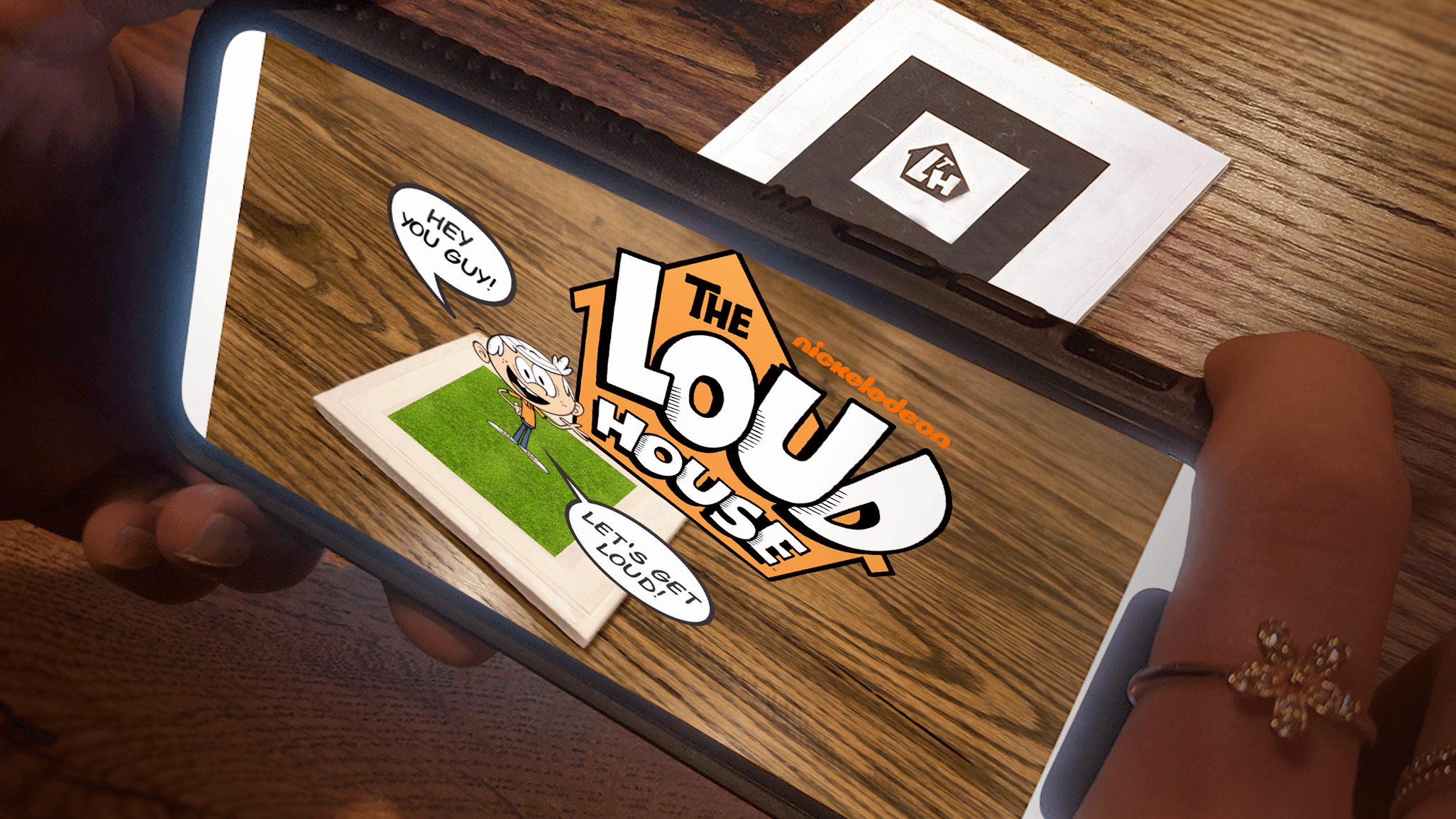
App-Free AR on the Web
By now you’ve almost certainly seen someone use an app on their phone to integrate cartoons, holographic crime scenes, or something like a full-scale 3D copy of a car into the room with them. Augmented Reality experiences like that are so cutting edge that they often feel like science fiction. But the truth is that AR, and all of the incredible things that it can do, is getting easier to access every day.
Now, AR can be experienced without an app, all within the web browser already on your phone.
When Apple released ARKit back in iOS 11, with Google’s ARCore following soon after, people immediately began using this new type of interaction to develop crazy 3D apps and games that could break away from the flat phone screen and occupy “real” space. But every AR experience had to overcome a common obstacle: app-based experiences require an app-store download. This barrier is no new challenge, as the majority of U.S. consumers still download zero apps per month, but the opportunity presented by AR to bridge the gap between digital and physical spaces is too cool to be ignored. This is where web-based AR enters the picture.
Although both forms of AR come up against a challenge when it comes to prepping 3D assets for mobile, Web AR gives you almost all of the other potential applications of AR just accessed through a mobile web browser like a regular website. The process of typing in a short URL is very familiar to consumers, and far less intimidating, which brings the drop-off rate lower. This allows us to serve videos, interactive 3D characters, or more traditional 2D content with the same spatial depth that was only possible in AR Apps even earlier this year, without the complications of a download since it’s just the web.
Until the browsers in our smartphones get more access to the chips and sensors we all have (things like accelerometer and gyroscope) Web AR will continue to have some differences that separate it from app-based AR. Most notable among these is how environment tracking is accomplished, and it’s one of the pieces that presents some of the greatest opportunities for innovation. In an AR App the video camera “learns,” mostly using changes in perspective, what is a horizontal surface like a table or the floor. Then vertical surfaces like walls are detected and all of that information is “remembered” for the duration of your session. When you use their AR App to place IKEA’s newest FÄRLÖV chair in your living room, the app tries to figure out what in your home constitutes the “floor” and then once a floor has been found you can tap to place the chair on it. Web AR has fewer processing tools at its disposal, so to get a quick and stable idea of where to put digital objects in your physical space we’ve found that trackable markers give the best results, the fastest. But we think they can do more, too.
In our example above, we’ve created one single Web AR experience accessible through any smartphone web browser. If you point the device camera at any of the corresponding three markers it will conjure the matching experience automatically, minimizing the need for additional screen taps. The applications for this are endless, but the capability to direct a user automatically to content with minimal interaction is invaluable. Markers could be placed on product packaging, in out-of-home handouts, on a publication, or in a direct mailer with each marker customized to point consumers directly at the right content for them.
App-based AR will likely always be slightly more robust, since it’s free to access everything in a device without being funneled through a web browser. We don’t want you to take away from this post that “apps are dead,” in fact we had huge success with an app-based AR experience for Oxygen Network. But, you must weigh your project & business goals along-side consumer ease of entry. Until someone comes along and gives us full access to AR tracking through the web, we like to use each platform based on its strengths:
Web AR:
- Ease of Access
- No downloads or plug-ins required
- Ability to direct users with markers
- Lightweight
- Updateable without additional installs
App AR:
- Marker-less tracking
- Vertical and Horizontal Surface detection
- Full Graphics Rendering
- Onboard Sensor Access
Both platforms provide new and exciting possibilities that we’re actively working to explore, and we will likely remain proponents of both. We just want to make sure we’re always using the right tool for the job. Check out some Web AR Examples and The Best Ways To Capture Attention Across Industries.
If you have been dreaming up the next incredible AR experience and want help making it a reality, let us know! We can work with you to determine if web-based or app-based AR is the right fit, then help make the dream an augmented reality.








